by Sarra Zoghlami
Introduction
Injection molding relies on accurately estimated cooling times to achieve the desired part quality and improve production efficiency. Traditional simulation tools often lack the flexibility needed to accommodate specific cooling time requirements in a timely manner, leading to suboptimal results.
The Expected Cooling Time option in SimForm overcomes this limitation by allowing mold designers and tooling engineers to specify a minimum simulation time to ensure adequate cooling of the molded part.
Content
You can use the expected cooling time as the actual cycle time in production to compare and analyze the effects of keeping the part in the mold longer than the minimum time estimated by SimForm. Additionally, by testing with a shorter ejection time, you can explore more aggressive manufacturing parameters and evaluate the impact of removing parts from the mold earlier than your standard cycle time, which may help improve production yield and reduce part costs.
To specify the expected cooling time, on the Setup page, in the Optional Configuration panel, type the desired cooling time in seconds in the Expected Cooling Time box.
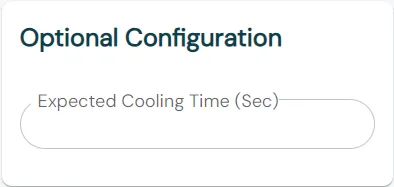
The SimForm solver adjusts the simulation time to match your specified cooling time.
If your input exceeds the default maximum runtime of 240 seconds, the solver extends its runtime to ensure a thorough analysis. Additionally, it adapts the time interval between timesteps in accordance with your expected cooling time. For shorter expected cooling times, the solver increases the frequency of time steps to accurately capture rapid cooling dynamics. For longer expected cooling times, the solver spreads out the time steps to maintain computational efficiency for a slower process while still providing a detailed analysis.
This video shows an example of three simulations with different expected cooling times.
Conclusion
Defining the Expected Cooling Time option in SimForm provides the mold designer and master molder with finer insights to run what-if scenarios and evaluate the impact of ejecting parts earlier or leaving them in the mold longer. These scenarios can play a key role in mold trials and production troubleshooting. This customizable parameter gives you more control over simulation results and allows for optimized cooling strategies that better align simulations with real-world manufacturing situations.