by Sarra Zoghlami
For tooling managers and mold designers who want to identify critical hot areas before designing a mold.
Introduction
As tooling managers and mold designers, understanding the results of a basic mold simulation is crucial for optimizing the mold design process. In Using Basic Mold in SimForm article, we explored the process of conducting a preliminary thermal analysis using SimForm’s Basic Mold feature, to identify critical hotspots before committing to a complex mold design.
In this follow-up article, we guide you through the process of interpreting and extracting valuable insights from your basic mold simulation results. When you understand the thermal analysis data effectively, you can identify areas in your plastic part that require cooling and make informed decisions during the initial mold and plastic part design phase. This approach lets you save valuable time and resources by preemptively addressing potential issues, which streamlines the mold design process.
Interpreting Basic Mold results
The Basic Mold feature generates a rectangular mold around your plastic part, allowing you to define the mold material and effectively pinpoint areas that require cooling. The process involves uploading a CAD file containing the plastic part. You can follow the Using Basic Mold in SimForm step-by-step article to set up and solve your model using basic mold.
On the SimForm results page, you can:
- Evaluate the global and local safe ejection time distribution on the plastic part.
- Examine how the temperature distribution evolves on the plastic part and the mold over time.
- Display the temperature distribution on the surface of the plastic part or inside its volume.
- Use cutting planes and isosurfaces to better analyze the temperature distributions
- Locate the areas that need more cooling.
Local freeze time
The local freeze time determines the time required for the plastic part surface to develop a sufficiently thick frozen layer to enable safe ejection without damage caused by ejector pins. The analysis of the basic mold results, in the following image, reveals that the grill’s pockets, especially the side pockets, manifest extended freeze times.
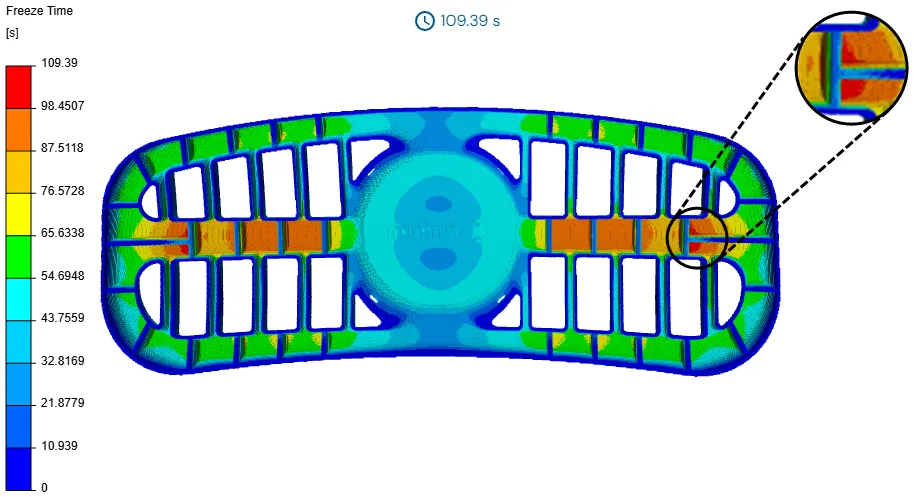
As shown, these regions have a significant influence over the overall process cooling duration and, consequently, the cycle time. These areas need extended cooling times to ensure a safe and successful ejection. The remaining sections of the part demonstrate a comparatively lower cooling rate, reducing the need for extensive cooling intervals. Certain segments might not require any further cooling.
Plastic surface temperature distribution
The analysis of plastic surface temperatures reveals higher temperatures in the grill pocket and central areas of the plastic part compared to the rest of the component. This temperature distribution also provides insights into the part’s temperature uniformity during ejection. Evaluating the temperature range from the coolest to hottest sections helps the mold designer assess the risk of part warping during ejection. The distribution highlights areas that require attention to enhance temperature uniformity.
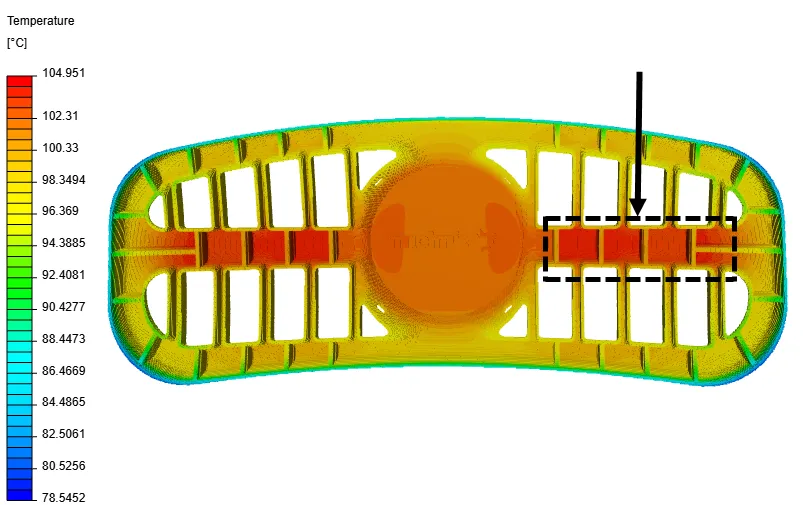
The temperature results show the limitation of relying solely on temperature distribution for cooling line placement. More practical insights can be drawn from the local freeze time, which considers the local thickness of the part. Effective cooling strategies involve considering the proximity of cooling lines to the central grill area and potentially integrating baffles within cooling lines to channel flow towards the pocket region.
Isothermal surface
To better understand the thermal behavior of your plastic part, isosurface visualization allows you to display specific temperature thresholds on your part’s surface, highlighting areas with the selected temperature. By using isosurfaces, you can instantly identify critical regions that might need special attention during the cooling design phase, making it easier to pinpoint potential issues and optimize your cooling strategies.
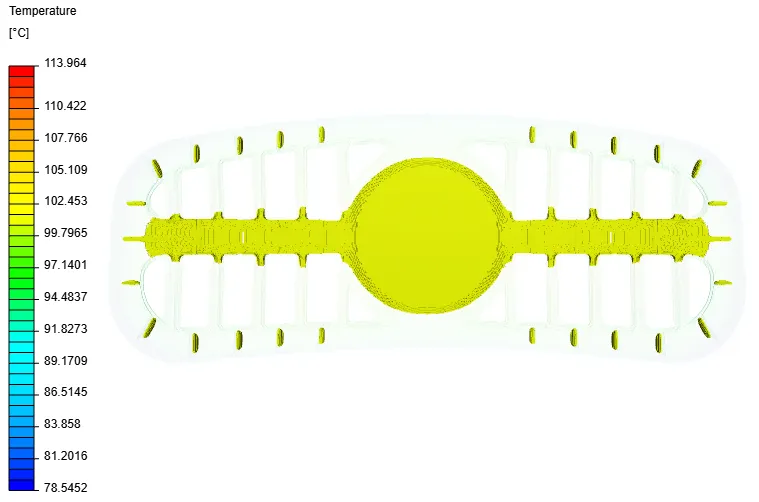
Mold cutting plane view
The cutting plane view of the basic mold further shows the high temperature at the side pockets of the grill. You should focus the cooling in these regions for overall mold performance and successful molding outcomes.
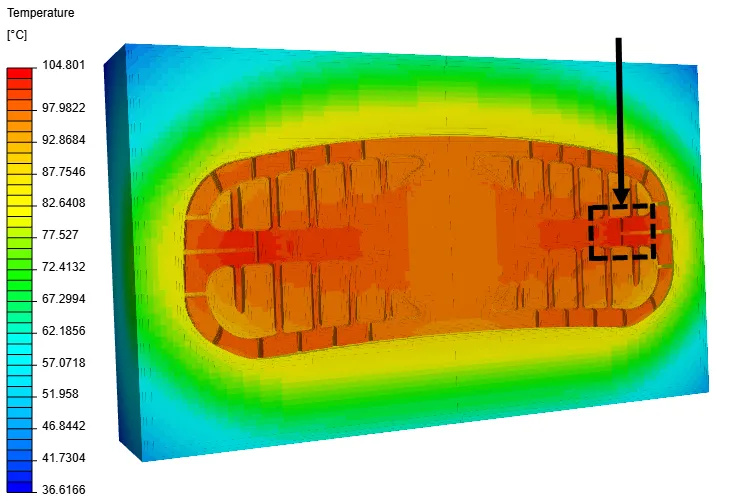
Conclusion
Using Basic Mold in SimForm facilitates the assessment of thermal performance in your plastic part designs, considering the mold material, even without a fully designed mold. This allows you to make well-informed decisions at an early stage of the design process, resulting in significant time and resource savings. You can seamlessly integrate the use of Basic Mold into your mold design workflow, and enhance your overall design experience with the efficiency and convenience of SimForm.