by Sarra Zoghlami
Introduction
SimForm lets you run multiple thermal analyses of plastic injection molds and explore various cooling methods for your designs. This lets you gain valuable insight into thermal behavior, identify issues, and optimize cooling performance, resulting in more efficient injection molding cycles. Using SimForm, you can view the results of different cooling methods side-by-side, enabling effective comparisons and informed decisions for your specific design.
In the previous tutorial, Mold Cooling Analysis using SimForm Demo Models, we provided a comprehensive step-by-step guide for using the conventional cooling sample model. In this article, we will take it a step further by creating a second job to set up and solve the conformal cooling sample model. We will then use the compare feature to analyze and compare the results of both sample models, giving you a deeper understanding of SimForm’s capabilities for different cooling scenarios in mold analysis.
Presenting the sample models
During the free trial period, SimForm provides two sample models that allow you to explore its capabilities and gain hands-on experience, without having to upload your own models. The sample models consist of mold designs, cooling channels, and the plastic part of a computer mouse shell. One of the models features conventional cooling channels, while the other incorporates more complex conformal cooling channels.
| Conventional cooling model | Conformal cooling model |
|---|---|
 |  |
To effectively compare the results of the two sample models in this article, make that you have already run the conventional cooling sample model as covered in the previous tutorial.
Run a second analysis
You will now create a second job to set up and solve the conformal cooling sample model.
-
Set up and run the conventional cooling sample model following the Mold Cooling Analysis using SimForm Demo Models tutorial.
-
Click the + sign next to Jobs to add a new job.
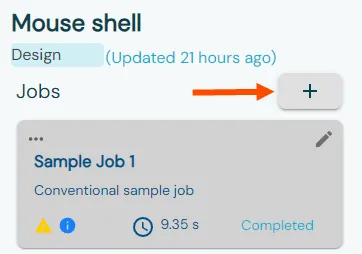
-
In the Start with a sample model panel, click CONFORMAL.
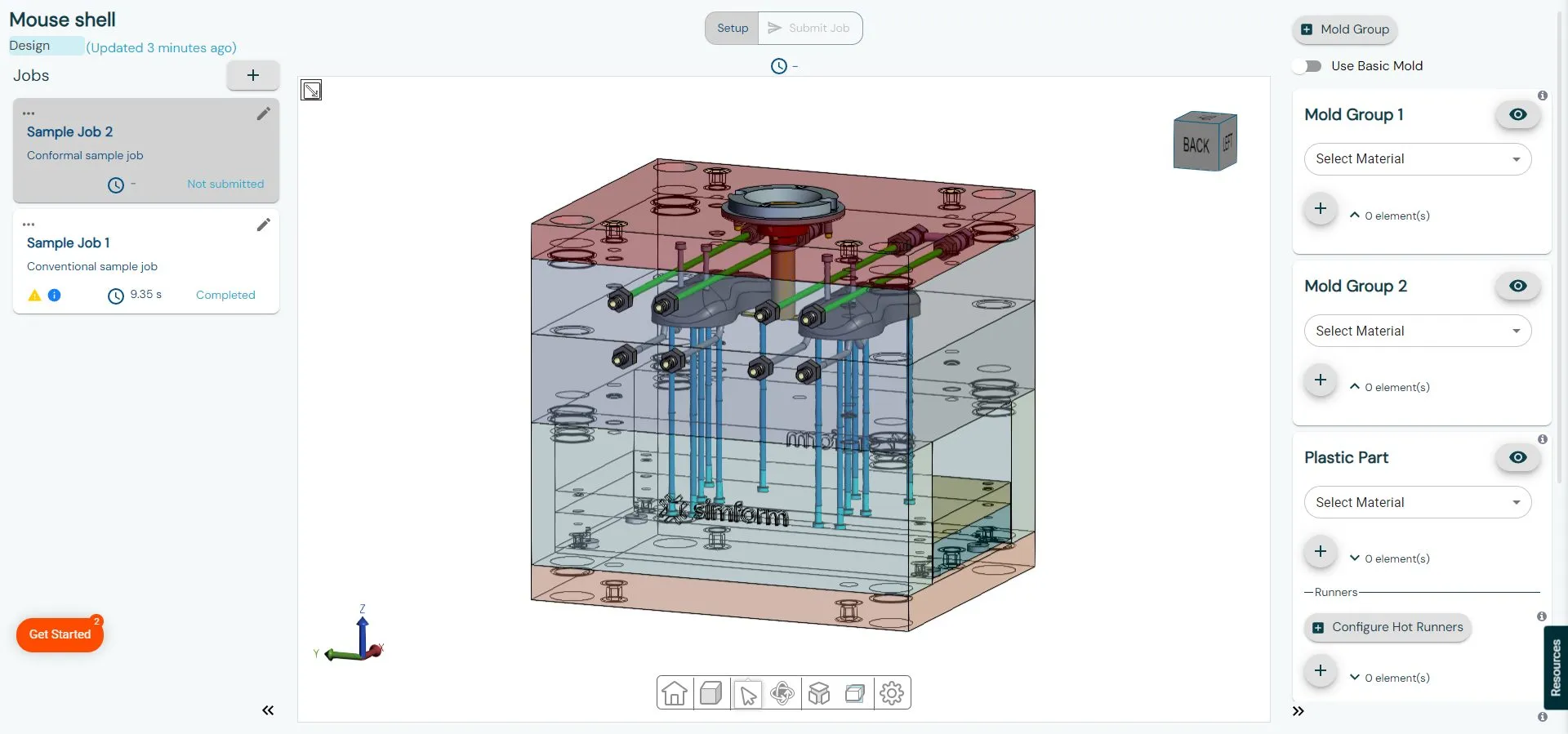
- Repeat the procedure described in the previous tutorial to set up and solve the conformal model.
- After the second job is solved, click Results to open the results page.
Wait until the results are fully loaded. - Click Compare job to compare the results of the two models.
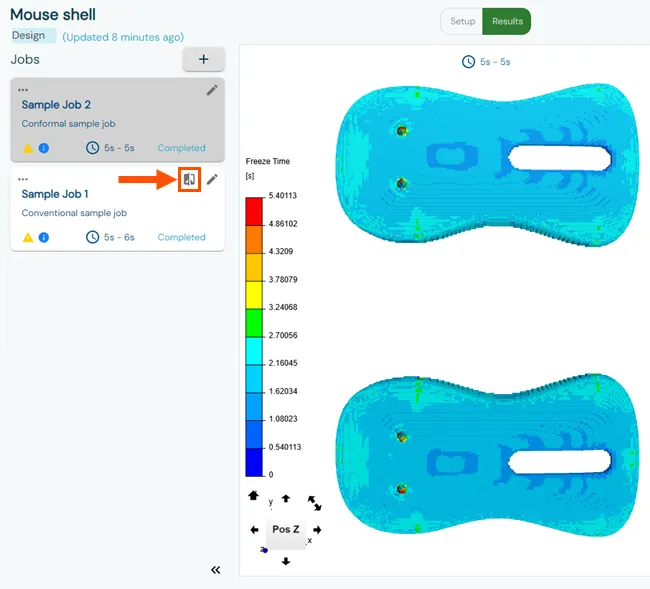
The results of the conformal and conventional models are displayed side by side. In the Display Mode panel, the local Freeze Time is displayed. The Freeze Time, or safe ejection time, is the duration for the plastic part to develop a thick enough solidified layer, enabling safe ejection while maintaining its integrity. With conformal cooling, the overall freeze time is reduced by 15% compared to conventional cooling.
-
Rotate the models to display the freeze time inside the mouse shell cavity
-
Select the Channels check box to display the cooling channels. This lets you understand the impact of the channels’ placement on the results. The freeze time results indicate that in the conventional cooling model (Sample Job 1), the freeze time is higher in the left area of the mouse shell cavity because neither the cooling lines nor the baffles can extract the heat from these areas. However, in the conformal cooling model, the presence of cooling channels reaching this area reduces its local freeze time, consequently reducing the global freeze time of the plastic part.
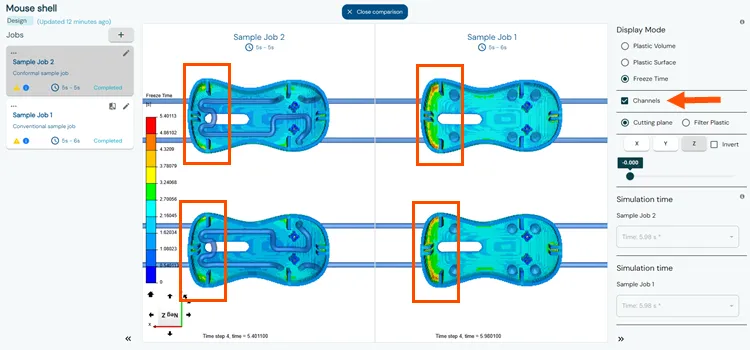
-
In the Display Mode panel, select Plastic Surface or Plastic Volume to display the temperature distribution either on the surface or the volume of the plastic part.
-
Inspect the temperature distribution in the plastic part.
The temperature results show that the conformal channels, which follow the geometry of the plastic part, lead to better temperature reduction inside the mouse shell cavity. By using conformal cooling, we observe a significant improvement in temperature uniformity compared to conventional cooling. This substantially reduces the risk of part warpage.
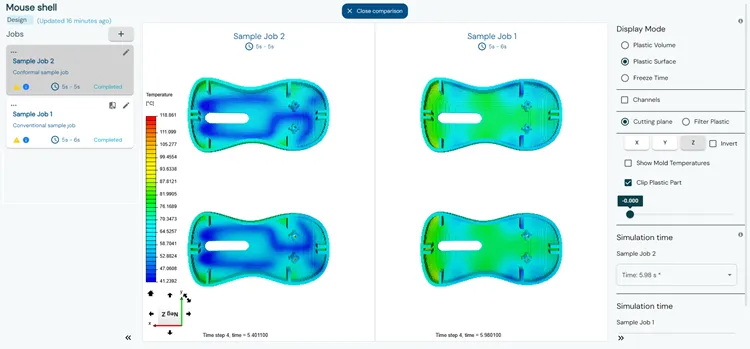
Conclusion
The comparison between the conventional and conformal cooling results demonstrates that using conformal channels significantly reduces the overall freeze time, making the conformal cooling model a highly beneficial and efficient solution for mold cooling. By redirecting the flow to areas requiring more cooling, the conformal cooling effectively lowers the mold temperature near the plastic part, leading to a more uniform temperature distribution and decreasing the risk of part warpage.
By using SimForm to run and compare multiple cooling designs, you can quickly and easily make data-driven decisions, improve mold cooling efficiency, and enhance the overall performance of your plastic injection molding process.