by Sarra Zoghlami
For mold designers who would like to use SimForm to improve their mold cooling design process.
Introduction
Efficient cooling is crucial for the success of any plastic molding process. You can use SimForm to perform thermal analyses early in the mold design process, test scenarios to optimize the cooling system, and minimize the need for expensive and time-consuming prototypes and mold flow analyses. In this article, we show you how to get the most out of SimForm and optimize the cooling process in your plastic mold design.
Running a channel planner analysis
Before adding a cooling system to your mold design, you can run a thermal analysis of your mold design without any cooling channels. With SimForm, you can display the temperature distribution across the mold and the time to freeze for the part, to identify critical areas with high temperatures and long cooling times that affect the plastic part quality. This information helps you determine the best location for cooling systems, and optimize the cooling efficiency of your mold before it is fully designed.
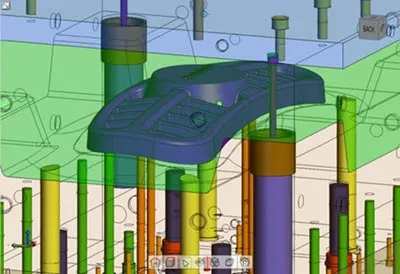
A mold design without cooling channels
For more information about running channel planner analysis in SimForm, refer to the Channel Planner Thermal Analysis article.
Evaluating multiple cooling designs
Use SimForm to run different scenarios of a cooling system design to find the most efficient design. Consider adding cooling systems to the mold based on the critical hot areas identified through the Channel Planner. Baffles, inserts, and conformal cooling channels can all be effective options. At first, you can add cooling channels with baffles to the model, which is cost-effective and simple. Then, run simulations to examine how the design changes impact the temperature distribution in the mold and the freeze time for the plastic part. For the hard-to-reach regions, explore using inserts or conformal cooling channels, which offers higher heat transfer rates in specific areas.
Select a cooling method that meets your specific needs and make any necessary adjustments to the design. Design changes must be made externally in the CAD software. Re-uploading the CAD file with the same model tree into SimForm conserves most of the simulation set up which saves you time when preparing the model for simulation.
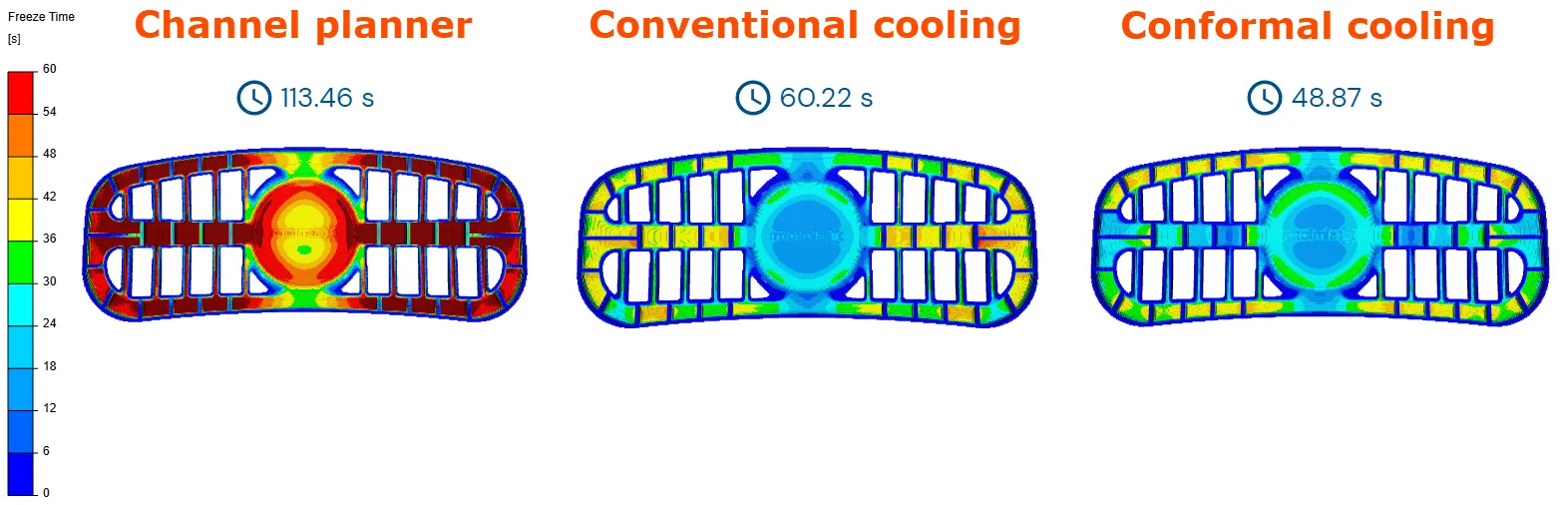
Comparing cooling times with different cooling systems
Once you are satisfied with the results, you can proceed with design reviews, detailed mold flow simulations where necessary, and manufacturing.
Conclusion
SimForm is a web-application that helps you optimize the mold cooling system to reduce cycle times, improve part quality, and increase manufacturing production efficiency. With SimForm’s user-friendly workflow, you can evaluate multiple cooling configurations and fine-tune your mold cooling system to meet your mold requirements and achieve the best possible results.